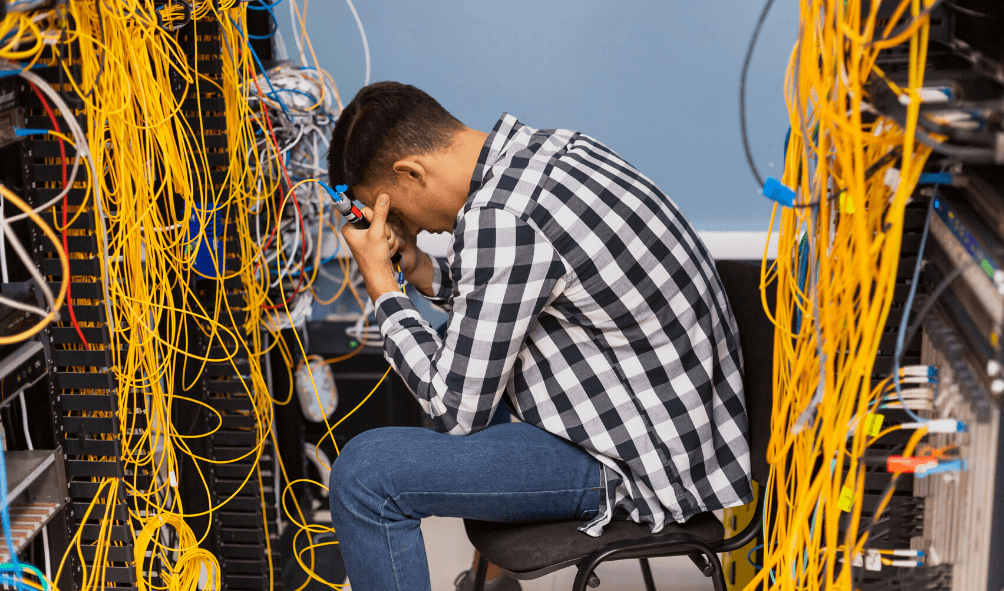This is a complete guide to the data center server rack.
In this all-new guide you’ll learn all about:
- What is a rack in a data center?
- How many servers does a data center rack have?
- How do I mount a server on a rack?
- Should you leave space between servers in a rack?
- How do I manage my server rack cable?
If you want to know more about server racks knowledge, you’ll love this guide.
Let’s start and enjoy your reading
What is a rack in a data center?
Racks are freestanding or self-supporting enclosures use to accommodate electrical or electronic equipment. They generally equipped with doors, detachable or non-detachable side panels, and back panels.
While the cabinet is an indispensable part of electrical equipment and the carrier of electrical control equipment. It is generally made of cold-rolled steel plate or alloy. And It can provide storage equipment waterproof, dustproof, anti-electromagnetic interference, and other protective effects. Cabinets including server cabinets, network cabinets, console cabinets, and so on.
Where to use data center racks (The applications)
Many people regard cabinets as cabinets for IT equipment. Cabinets are cabinets, but they are more than that. For the computer itself, the cabinet also plays an important auxiliary role with the UPS power supply. A good cabinet means that the computer can run in a good environment. Therefore, the role of the cabinet is equally important. The cabinet systematically solves the problems of high-density heat dissipation in computer applications, installation, and management of a large number of cables, large-capacity power distribution and full compatibility with rack equipment of different manufacturers, so that the data center can operate in a highly stable environment.
Various types of cabinets can be seen in the major computer rooms. With the continuous breakthrough in the computer industry, the functions of the cabinets are getting bigger and bigger. Cabinets generally use in the network wiring room, floor wiring room, central computer room, data computer room, control center, monitoring room, monitoring center, and so on.
How many servers does a data center rack have?
Generally, the cabinet is 42U high in installable space, depending on how high the server you choose is Rack-mounted servers are calculated by U (1U=44.45mm). If the selected server is 1U high, then theoretically 42pcs servers can be installed in a cabinet, but considering that the heat dissipation of the server is relatively large, it recommends that a server with a total power of more than 6-10KW power should not be installed in a cabinet. This intensive heat dissipation is not very good. If the power of a server is 500W, it is recommended to install no more than 20 servers in a cabinet (so that it does not exceed 10KW).
How do I mount a server on a rack?
- Confirm if your server is compatible with the size of data center server rack
- Fixed the rack rails into your server rack step by step according to the operation menu.
- Put on your servers or other networking equipment on the rack rails.
- Double-check if your equipment is well-mounted
- Expert tips: check your networking equipment’s weight, to make sure the racks rail is enough to bear your equipment)
Should you leave space between servers in a rack?
42u standard data center server rack can hold 42pcs 1U servers in theory, but up to 20pcs 1U servers in practical application. Because we need to leave space for heat dissipation and moving, we need to consider power supply, overall heat dissipation, etc., and there must be space for wiring up and down, as well as other places such as switches, firewalls, monitors, and so on.
How do I manage my server rack cable?
- Preparation in advance:
prepare the required materials: network jumpers, label, various types of plastic straps
2. Manage Cables:
Grouping network cables, the number of groups is usually less than or equal to the number of cable racks behind the cabinet. Tie the power cords of all the equipment together, insert the plug from the back through the wire hole, and find the respective equipment through a separate cable frame.
3. Fixed equipment:
Adjust the bezel in the cabinet to the appropriate position so that the administrator can see the operation of all devices without opening the cabinet door while adding the bezel appropriately according to the number and size of the device. Be careful to leave a certain gap between the baffles. Place all the switching equipment and routing equipment used in the cabinet according to the pre-drawn diagram.
4. Network cable labeling:
After all the network cables connect, the network cables need to be identified, the prepared post-it notes wound on the network cable, use a pen to market(generally indicate the room number or for what purpose), the logo requires to be simple and easy to understand. The cross-network cable can distinguish from the general network cable by using post-it notes of different colors. If there are too many types of equipment, you should classify, numbering, and labeling
5. United Power Test:
When confirmed, turn on the power and test the network connectivity to ensure the normal work of the user– this is the most important.